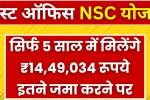A birth certificate is one of the most essential documents required throughout life—for school admission, passport application, voter ID, Aadhaar card, and more. Fortunately, in 2025, you no longer need to visit government offices to obtain it. You can now download your birth certificate online using your smartphone, all from the comfort of your home.
This blog explains the complete process of downloading a birth certificate, the documents needed, and state-wise availability of online services.
📜 What Is a Birth Certificate and Why Is It Important?
A birth certificate is an official document issued by the Municipal Corporation, Gram Panchayat, or local authorities that records a person’s name, date of birth, place of birth, and parent details.
🔹 Key Uses:
- School/college admissions
- Passport and visa applications
- Aadhaar and PAN card
- Proof of age for government schemes
- Legal inheritance and identity proof
📲 Can You Really Download It Using Mobile?
Yes. Thanks to government digitization efforts under the Digital India Mission, most states and cities have enabled online portals where you can search, verify, and download digital copies of your birth certificate.
All you need is:
- A smartphone with internet access
- Basic details like name, date of birth, registration number, etc.
- Sometimes, mobile OTP verification may be needed
🧾 Details Required to Download a Birth Certificate
Make sure you have the following details handy:
- Full Name of the person (as per record)
- Date of Birth
- Place of Birth (District, State)
- Father’s and Mother’s Name
- Registration Number (if known)
- Hospital name (optional but helps in faster search)
🌐 Step-by-Step Guide to Download Birth Certificate Online Using Mobile
Let’s walk through the steps to access your birth certificate online:
✅ Step 1: Visit the Official Birth Certificate Portal
Each state or municipal authority has its own online portal for birth and death certificates. For example:
- Municipal Corporation portals for urban areas
- State government websites for rural areas
Use your mobile browser (like Chrome or Safari) and search for your city/district’s “Birth Certificate Download” portal.
✅ Step 2: Select “Birth Certificate” Services
On the homepage, go to:
- Citizen Services or Online Services
- Tap on “Download Birth Certificate” or “Search Birth Records”
✅ Step 3: Enter the Required Details
Now enter:
- Name of the child/person
- Date of Birth (DD/MM/YYYY)
- Father’s or mother’s name
- Registration year (if known)
- Place of birth or hospital name
✅ Step 4: Submit OTP (If Required)
Some portals may ask for:
- Mobile number for verification
- An OTP (One-Time Password) will be sent via SMS
- Enter OTP to proceed
✅ Step 5: View and Download the Certificate
Once the system fetches your record:
- Tap on “View Certificate”
- You will see a preview of your birth certificate
- Tap Download or Print to save it as a PDF on your mobile
🎉 Congratulations! You now have a valid digital copy of your birth certificate.
🏙️ Birth Certificate Availability in Major States (2025)
Most Indian states have enabled online birth certificate services. Here’s how it looks for some major ones:
| State/UT | Availability | Language Options |
|---|---|---|
| Delhi | Yes | English, Hindi |
| Maharashtra | Yes | English, Marathi |
| Uttar Pradesh | Yes | English, Hindi |
| Tamil Nadu | Yes | English, Tamil |
| Gujarat | Yes | English, Gujarati |
| West Bengal | Yes | English, Bengali |
| Rajasthan | Yes | English, Hindi |
| Telangana/Andhra | Yes | English, Telugu |
🧠 Tips While Downloading Your Birth Certificate
- Always check spelling of names and dates in the online version.
- If data is missing or incorrect, contact your local municipality or registrar office.
- If you don’t find the certificate, try a different spelling variation or year.
- Keep a digital copy backed up in your email or cloud.
- Use only official government portals to avoid scams.
🏢 What If My Record Is Not Available Online?
In such cases:
- Visit the local municipal office or Gram Panchayat
- Submit a manual application with supporting documents
- Once registered, the record is usually updated online within a few weeks
- After that, follow the same download steps mentioned above
📋 Can I Use the Downloaded Certificate as an Official Proof?
Yes, most digital birth certificates are:
- Digitally signed
- Issued under the Registrar of Births and Deaths
- Legally valid across India
You can use them for:
- School or college admission
- Government schemes
- Legal verification
- Aadhaar or voter registration
However, for passport or visa services, some authorities may still ask for a physically signed hard copy. You can print the digital certificate and get it attested if required.
🙋 Frequently Asked Questions (FAQs)
Q1. Is it free to download the birth certificate online?
Yes, in most cases, downloading is free. Some portals may charge a small fee for a certified copy or home delivery.
Q2. Can I download someone else’s birth certificate?
Only if you are a parent or guardian and provide valid details. Unauthorized access is prohibited.
Q3. What should I do if the birth certificate shows incorrect information?
You’ll need to submit a correction application at the local registration office along with supporting documents.
Q4. Can I download my certificate if I was born before 2000?
Yes, but some old records may not be digitized. In such cases, visit the registrar office to update your record manually.
✅ Final Thoughts
In today’s digital India, obtaining your birth certificate online using a mobile has never been easier. Whether you need it for education, identification, or travel, this document is now just a few taps away.
Stay informed, avoid brokers, and take control of your documentation. If you haven’t downloaded your birth certificate yet, do it today—it’s fast, free, and secure!